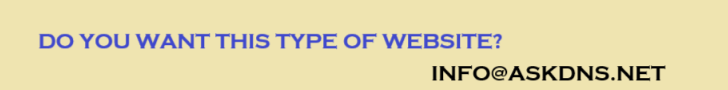Rescue of DMA/RM Admin Account: How to View MySQL Encoded Password
Introduction
There are times when system administrators lose access to critical accounts such as DMA (Database Management Application) or RM (Resource Manager) admin accounts. This can happen due to forgotten credentials, expired passwords, or system migration issues. In such cases, having a safe and ethical way to view or recover MySQL encoded passwords becomes essential. This tutorial explains how to legitimately rescue such accounts, focusing on password recovery for systems you own or manage. All steps here are compliant with security best practices and intended for responsible use only.
Understanding the Scenario
The DMA or RM admin account often controls core configurations, user permissions, and database access. Losing access can halt business operations. Instead of reinstalling the whole system, you can access the MySQL database directly to view encoded passwords and reset them.
What You Will Learn
- How MySQL stores encoded passwords
- How to safely access the MySQL database
- How to identify the right user table
- How to decode or reset the password
- Security tips to prevent future lockouts
Step 1: Ensure You Have Proper Authorization
Before attempting any recovery, confirm that you have legitimate administrative rights to the system. Unauthorized password retrieval can violate laws and company policies. Always work under proper authorization.
Step 2: Access the Server
Log in to the server where MySQL is installed. For Linux servers, use SSH:
ssh root@your-server-ipFor Windows, access via Remote Desktop or directly if you have physical access.
Step 3: Connect to MySQL
Once inside the server, open the MySQL console:
mysql -u root -pEnter the MySQL root password when prompted.
Step 4: Locate the User Table
In most DMA or RM applications, admin credentials are stored in a specific table. You need to find it:
SHOW DATABASES;
USE your_database_name;
SHOW TABLES;Look for tables like users, admins, or accounts.
Step 5: View the Encoded Password
Run a query to see the account details:
SELECT username, password FROM users WHERE role="admin";You will see encoded strings instead of plain passwords. MySQL often uses hashing like MD5, SHA1, or newer algorithms.
Step 6: Decode or Reset the Password
It is generally safer to reset rather than attempt to decode. To reset an admin password to a new secure one:
UPDATE users SET password=MD5("NewSecurePassword123!") WHERE username="admin";This updates the encoded password directly in the database.
Step 7: Test the New Credentials
Log out of MySQL, then try logging into your DMA or RM application with the new password. If it works, you have successfully rescued the account.
Step 8: Implement Security Best Practices
- Always store passwords securely
- Enable multi-factor authentication if supported
- Use password managers for safe storage
- Keep backups of admin credentials in encrypted files
Conclusion
Recovering a DMA or RM admin account through MySQL is a straightforward process if done responsibly. By following the steps above, you can quickly regain access without reinstalling the system or causing data loss. Always prioritize security and maintain strict access control to prevent future issues.