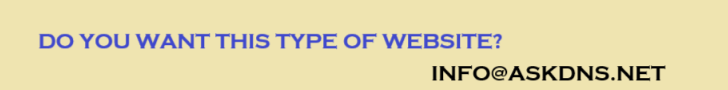How to Deploy Kubernetes for Enterprise Applications in 2025
Introduction
Kubernetes has become the backbone of modern enterprise applications, providing scalability, resilience, and automation. In 2025, businesses are using Kubernetes not only for container orchestration but also for complex workloads, including AI, data pipelines, and hybrid cloud deployments. This tutorial will guide you step by step on how to deploy Kubernetes for enterprise-grade applications in 2025.
Step 1: Understand the Enterprise Kubernetes Architecture
Before deployment, familiarize yourself with the core components of Kubernetes:
- Control Plane: Manages the cluster (API server, etcd, scheduler).
- Worker Nodes: Host the application containers.
- Networking: Uses CNI plugins (Calico, Cilium) for connectivity.
- Storage: Provides persistent volumes for stateful applications.
Step 2: Choose the Right Deployment Method
There are multiple ways to deploy Kubernetes in 2025:
- Managed Kubernetes: Use GKE, EKS, or AKS for minimal management overhead.
- Self-Hosted: Deploy on-premises with kubeadm or Rancher.
- Hybrid: Combine on-premises and cloud clusters with Anthos or Azure Arc.
Step 3: Prepare the Infrastructure
- Provision VMs or bare-metal servers with Ubuntu 22.04 or RHEL 9.
- Install Docker or containerd as the container runtime.
- Ensure networking ports (6443, 10250) are open for cluster communication.
Step 4: Install Kubernetes with Kubeadm
sudo apt update && sudo apt install -y kubelet kubeadm kubectl
sudo kubeadm init --pod-network-cidr=10.244.0.0/16
Once initialized, deploy a CNI plugin (e.g., Flannel or Calico):
kubectl apply -f https://docs.projectcalico.org/manifests/calico.yaml
Step 5: Join Worker Nodes
Use the token provided during kubeadm init:
sudo kubeadm join <control-plane-ip>:6443 --token <token> --discovery-token-ca-cert-hash sha256:<hash>
Step 6: Configure Persistent Storage
For enterprise workloads, use CSI drivers for dynamic storage provisioning:
kubectl apply -f https://k8s.io/examples/persistent-volumes/storageclass.yaml
Step 7: Set Up Ingress and Load Balancing
Deploy an ingress controller (e.g., NGINX Ingress):
kubectl apply -f https://k8s.io/examples/ingress/nginx-ingress.yaml
Configure DNS records to route traffic to your cluster.
Step 8: Implement RBAC and Security Policies
Enable Role-Based Access Control (RBAC) to limit permissions:
kubectl create role developer --verb=get,list,watch --resource=pods
Deploy Pod Security Standards (PSS) for workload hardening.
Step 9: Set Up Monitoring and Logging
Integrate enterprise-grade monitoring:
- Use Prometheus and Grafana for metrics.
- Deploy ELK/EFK stacks for log aggregation.
Step 10: Automate CI/CD with GitOps
Use ArgoCD or FluxCD to automate application deployments with GitOps principles.
Step 11: Scale the Cluster
Use the Cluster Autoscaler to dynamically add/remove nodes based on demand:
kubectl autoscale deployment app-deployment --min=2 --max=10 --cpu-percent=80
Conclusion
Kubernetes deployment for enterprises in 2025 requires careful planning, robust security, and continuous monitoring. By following these steps, you can build a production-grade cluster that scales effortlessly and supports complex workloads.