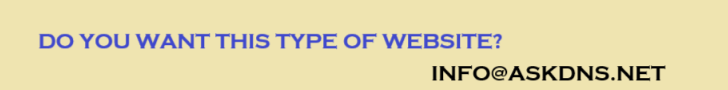How to Configure an Enterprise Firewall for Maximum Protection in 2025
Introduction
In 2025, enterprise firewalls are more critical than ever for defending networks against advanced cyber threats. A properly configured firewall acts as the first line of defense against ransomware, DDoS attacks, and unauthorized access. In this guide, we will cover how to configure an enterprise firewall step by step for maximum protection.
Step 1: Define a Firewall Security Policy
Start with a clear policy:
- Identify trusted, untrusted, and DMZ zones.
- Document allowed applications and ports.
- Determine rules for inbound and outbound traffic.
Step 2: Update Firewall Firmware
Outdated firmware leaves your firewall vulnerable. Always install the latest vendor patches before applying configurations.
Step 3: Segment the Network
Use VLANs and firewall zones to separate internal departments, servers, and guest networks. This prevents lateral movement in case of a breach.
Step 4: Block All Traffic by Default
Apply a default-deny rule and allow only explicitly permitted traffic:
# Example for Palo Alto / Cisco ASA:
deny ip any any
permit tcp host 192.168.1.10 eq 443
Step 5: Allow Only Required Services
Permit only the necessary ports for business operations (e.g., 80/443 for web, 25 for email). Block unused services like Telnet and FTP.
Step 6: Enable Deep Packet Inspection (DPI)
DPI allows firewalls to analyze application-level traffic and detect malicious payloads.
Step 7: Configure Intrusion Prevention System (IPS)
Enable IPS to block known exploit signatures. Regularly update threat databases for zero-day detection.
Step 8: Use Geo-IP Filtering
Block traffic from high-risk countries where your business has no operations.
Step 9: Implement SSL/TLS Inspection
Decrypt and inspect encrypted traffic to prevent malware hidden in HTTPS connections. Inform users about monitoring policies for compliance.
Step 10: Enable VPN for Remote Access
Require VPN for remote workers and enforce MFA for all connections.
Step 11: Monitor Firewall Logs
Forward logs to a SIEM solution to detect anomalies in real time. Set up alerts for repeated failed login attempts and port scans.
Step 12: Regularly Test and Audit Firewall Rules
Perform penetration testing and use automated tools to validate firewall effectiveness.
Conclusion
By implementing these firewall configurations — from segmentation and IPS to SSL inspection and Geo-IP filtering — you can create a multi-layered defense that protects your enterprise against modern cyber threats in 2025.