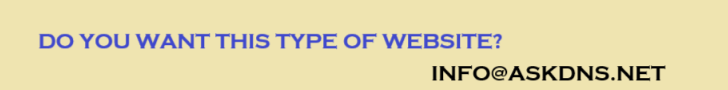How to Build AI-Powered Development Workflows in 2025
Introduction
Artificial Intelligence (AI) has transformed software development. In 2025, AI is no longer a luxury; it is a necessity for building smarter, faster, and more reliable applications. This guide will teach you how to create AI-powered development workflows to improve coding efficiency, automate testing, optimize deployments, and integrate intelligent decision-making into your development pipeline.
Step 1: Understand AI in Software Development
AI in development isn’t just about writing code with ChatGPT or Copilot. It’s about building an ecosystem where machine learning models, automation, and predictive analytics enhance the entire software lifecycle:
- Code Generation: AI tools like GitHub Copilot assist in writing boilerplate code.
- Automated Testing: ML models predict failure points before deployment.
- Predictive Analysis: AI-driven insights improve product performance.
Step 2: Set Up Your AI Development Environment
Start with a robust environment for AI-assisted workflows:
- Install VS Code or JetBrains IDE with AI plugins.
- Set up Python (for AI/ML libraries) and Node.js (for AI APIs).
- Use containerization (Docker) to keep environments consistent.
Step 3: Integrate AI Coding Assistants
Leverage AI-powered coding assistants like:
- GitHub Copilot for real-time code suggestions.
- ChatGPT for Developers to generate and refactor code.
- Tabnine for AI-driven auto-completions.
These tools speed up development and reduce repetitive coding tasks.
Step 4: Automate Testing with AI
AI-powered testing predicts bugs and creates test cases automatically:
- Use Testim.io or Mabl for AI-driven UI testing.
- Integrate PyTest with ML models for predictive unit testing.
- Leverage Selenium with AI plugins for smarter regression tests.
Step 5: Implement AI in Continuous Integration/Continuous Deployment (CI/CD)
Enhance your CI/CD pipeline using AI:
# Example GitHub Actions with AI-driven code analysis
name: CI/CD with AI Analysis
on: [push]
jobs:
build:
runs-on: ubuntu-latest
steps:
- uses: actions/checkout@v2
- name: Run AI Code Analysis
run: python ai_code_review.py
Use AI-driven anomaly detection to halt deployments when risks are detected.
Step 6: Build AI-Powered Features into Applications
Developers can embed AI into applications for:
- Personalized Recommendations: Use TensorFlow or PyTorch models.
- Chatbots & Virtual Assistants: Integrate OpenAI or Rasa for NLP.
- Predictive Analytics: Use ML models to forecast user behavior.
Step 7: Secure Your AI Workflows
AI systems require strong security:
- Encrypt training data to prevent data leakage.
- Implement role-based access control (RBAC).
- Use AI bias detection tools to ensure ethical model outputs.
Step 8: Monitor and Optimize AI Models
Use tools like MLflow or Weights & Biases to track model performance and improve predictions continuously.
Step 9: Train Your Team on AI Development
Provide regular training sessions for developers to understand ML concepts, responsible AI usage, and prompt engineering for AI coding assistants.
Step 10: Use AI for Project Management
Integrate AI tools like Jira with AI plugins or Monday.com AI to prioritize tasks, estimate timelines, and detect project risks early.
Conclusion
AI-powered development workflows are redefining software engineering in 2025. By integrating AI across coding, testing, CI/CD, and project management, you can build smarter applications while reducing development time. Start small, experiment with AI tools, and gradually scale your workflows to unlock their full potential.