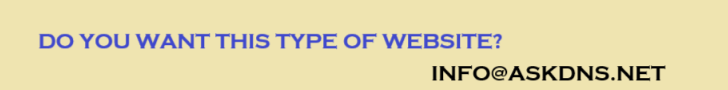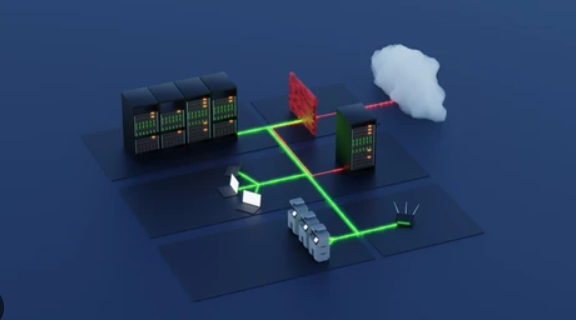In today's digital age, where information travels across networks in a matter of milliseconds, security and privacy are more important than ever. Whether you're browsing your favorite shopping site, logging into your email, or managing your online banking, one thing remains constant — the need for secure communication. This is where SSL certificates come in.
What is an SSL Certificate?
SSL stands for Secure Sockets Layer. It is a security protocol that establishes an encrypted link between a web server and a web browser. This encryption ensures that any data transmitted between the two — such as login credentials, credit card numbers, or personal information — is kept confidential and protected from unauthorized access.
When a website has an SSL certificate installed, its address begins with "https://" instead of just "http://". The additional "s" stands for secure, and you'll often see a padlock icon next to the address bar, indicating that the connection is protected.
Why SSL is Important
SSL certificates serve multiple purposes, all of which are essential for a safe and trustworthy online experience:
- Data Encryption: SSL ensures that all information sent and received is scrambled into unreadable code, making it difficult for hackers to intercept or misuse it.
- User Trust: Visitors are more likely to trust and engage with a website that shows a secure connection, especially when providing sensitive information.
- Authentication: SSL certificates validate the website’s identity, confirming that users are communicating with the genuine site and not an imposter.
- SEO Benefits: Google favors HTTPS websites in its search rankings, which can help improve visibility and traffic.
- Regulatory Compliance: Many data protection laws (like GDPR and PCI-DSS) require the use of SSL to secure user data.
How SSL Works – Step-by-Step
The process of establishing a secure SSL connection is known as the SSL handshake. Here's how it works:
- The user’s browser tries to connect to a secured website (https).
- The web server sends a copy of its SSL certificate to the browser.
- The browser checks whether the certificate is valid and trusted.
- If the certificate is verified, the browser and server generate a session key.
- This session key encrypts all data between the two parties during the session.
This entire process happens in milliseconds and is completely invisible to the user.
Types of SSL Certificates
Not all SSL certificates are the same. They vary based on the level of validation and the number of domains or subdomains they cover.
- Domain Validated (DV): These are the most basic certificates and only verify domain ownership. They're ideal for personal websites or blogs.
- Organization Validated (OV): These validate both domain ownership and some organizational details. They are better suited for business websites.
- Extended Validation (EV): These offer the highest level of trust and display the business name in the browser's address bar. They require a thorough verification process.
- Wildcard SSL: Secures a domain and all its subdomains using a single certificate (e.g., `*.example.com`).
- Multi-Domain SSL: Secures multiple domains using one certificate. Useful for large organizations or hosting providers.
How to Know If a Site is SSL-Secured
To quickly verify if a website uses SSL:
- Check if the URL begins with https://
- Look for a padlock icon in the browser's address bar
- Click the padlock to view the certificate details and issuing authority
Never enter personal information on a site that does not use HTTPS, especially on login or payment pages.
Where to Get an SSL Certificate
SSL certificates can be obtained from trusted Certificate Authorities (CAs) such as:
- Let’s Encrypt (Free and widely supported)
- Comodo
- GoDaddy
- DigiCert
- GlobalSign
Most modern web hosting services also offer built-in or easy integration with SSL certificates, often with automatic renewal.
What Happens Without SSL?
If a website does not use SSL, several negative consequences may occur:
- Browsers may display warnings like “Not Secure” in the address bar.
- Visitors may avoid entering sensitive information or may not trust the site.
- Search engines may rank the site lower.
- Hackers can potentially intercept and misuse unencrypted data.
SSL vs TLS – What’s the Difference?
While SSL is still the term most people use, it's technically outdated. SSL has been replaced by TLS (Transport Layer Security), which is more secure and efficient. However, for ease, the term "SSL" is still widely used in the industry.
Conclusion
SSL certificates are not just a luxury; they are a necessity in today’s internet-driven world. Whether you're running a personal blog, a small business website, or an e-commerce platform, implementing SSL is crucial for data protection, user trust, and long-term success.
As internet threats grow more sophisticated, so too must our defenses. By using SSL, you take a fundamental step toward securing your website and providing a safe experience for your users. It's simple to implement, highly effective, and absolutely essential.